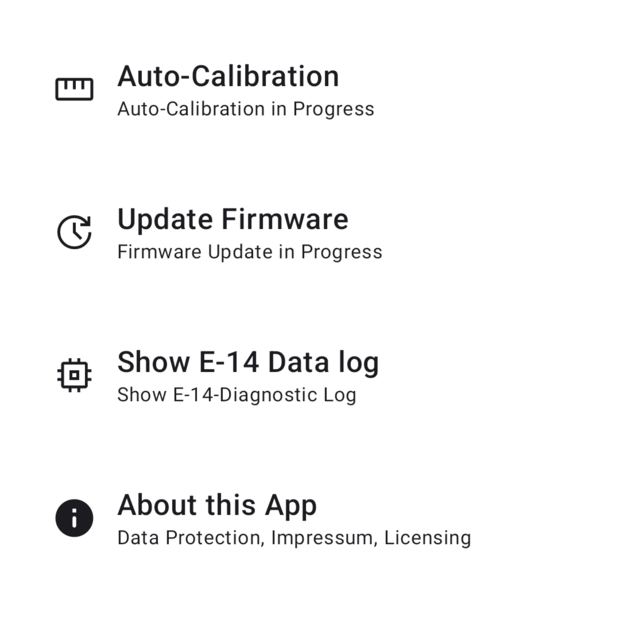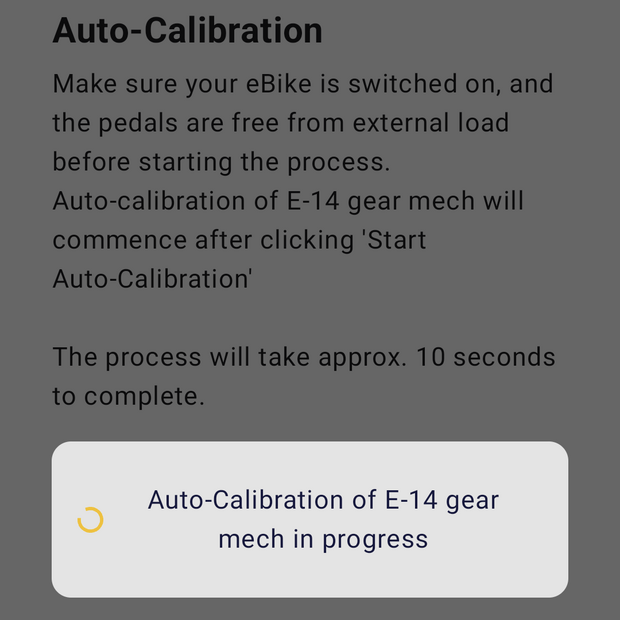The message 1C7446 (calibration started) appears in the display.
The message "Auto-Calcibration Successfully Completed" will appear as soon as the process has been completed.
The message 1C7447 (calibration completed) appears in the display.
The E-14 2.0 system will now re-start.
Finally, manually restart the eBike. Simply switch off, then back on again to ensure this calibration process has been completed correctly.